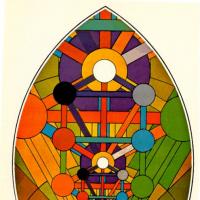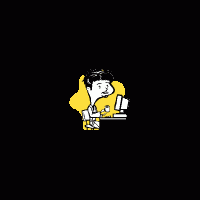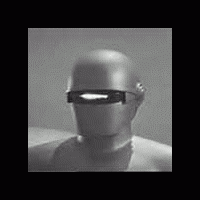Esperanto characters and the computer
de quieta, 2012-junio-16
Mesaĝoj: 27
Lingvo: English
tommjames (Montri la profilon) 2012-junio-19 09:22:16
Using Alt-gr was a bit better (and yes, it's extremely easy to set that up in Linux), but I found the 3-key combos when entering an uppercase letter kind of cumbersome. It also overrides any existing Alt-gr characters that may already be present for the current keymap. All in all the X-system just flows so much better for me.
Chainy (Montri la profilon) 2012-junio-19 10:11:25
tommjames:I used a special Esperanto keymap years ago but I found it a real pain, constantly having to switch back and forth between the British keymap where I know where all the shifted symbols are, and the Esperanto keymap (arbitrarily based on the US layout), where I don't.I currently use a specific Esperanto keyboard layout that is based on the British one. So, I only switch keyboard if I'm doing a lot of typing in English, so that it's easier to access Q, W , Y, X etc... - although with my Esperanto keyboard you can in fact type these by holding down Alt, which is handy if you just have to type them occasionally.
I made the keyboard myself with the "Ukelele" programme for Apple Mac computers. I started making other Esperanto keyboard layouts for the Mac based on other layouts, such as QWERTZ, AZERTY etc, but I don't know if there is in fact any demand for this.
I started a little Google website about how I made the keyboard etc - please be warned that it's nowhere near finished (I'm not sure yet if it's worth finishing!). Here are some excerpts from it:
Pictures of my current layout: Plena Esperanta Klavaro
And here's an explanation of how I created an x-system keyboard (the principles are the same for creating the above Esperanto-specific layout): Ukelele
It's not very difficult to make these keyboard layouts, but I suppose there might in fact be various types of AZERTY and QWERTZ keyboards, depending on the language and country etc, so it might require making quite a few layouts to please everybody!
tommjames:I completely agree. This three key method is an absolute nightmare! Best avoided if you really intend to do proper typing in Esperanto.
Using Alt-gr was a bit better (and yes, it's extremely easy to set that up in Linux), but I found the 3-key combos when entering an uppercase letter kind of cumbersome.
tommjames (Montri la profilon) 2012-junio-19 10:53:39
Chainy:It's not very difficult to make these keyboard layoutsYes that's true, good point. I actually tried this out too, with some program called Keyboard Creator or something like that (on Windows). On that occasion I think I was mainly put off by having to learn to use a new layout
 But I still got irritated with the switching, when I needed to use the non-Esperanto characters like X, Y etc, when flicking to another program to type something in English or typing in English in among Esperanto text.
But I still got irritated with the switching, when I needed to use the non-Esperanto characters like X, Y etc, when flicking to another program to type something in English or typing in English in among Esperanto text. bartlett22183 (Montri la profilon) 2012-junio-19 19:35:24
erinja:I barely even notice it when I read x-method text versus text with the appropriate letters.Perhaps I just haven't read enough Esperanto text (I have probably read fewer than a thousand pages), but I find h-modo to be jarring and x-modo to be just plain plug ugly. In fact, until modern utf-8 tools came along (both for reading and writing), the supersigned letters and their ersatz surrogates h-modo (Fundamenta or not) and x-modo were my greatest objection to Esperanto entirely. Now with current tools they are not so much of a problem.
RiotNrrd (Montri la profilon) 2012-junio-19 22:52:29
I find the x-system to be ugly, but (for some reason) nowhere near as unpleasant as the h-system. I have no difficulty reading the x-system.
Naturally, if given the choice, I prefer using the real letters.
erinja (Montri la profilon) 2012-junio-20 00:35:54
I read a lot of x-method Esperanto, in e-mail or whatever, I probably have some exposure to it every single day, so that's probably why I am so used to it. I would perhaps be less bothered by the h method if I saw it more, but I know only a few people who seem to use it.
beroal (Montri la profilon) 2017-junio-12 08:54:30